Those who have been around computers for 10 years or more call this tip the "
Three Finger Salute". Hold down the "
Ctrl" and "
Alt" keys then press the "
Delete" key. This will bring up a dialog box that over rides what is happening to the computer and gives you six options.
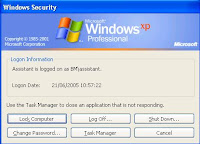
- Lock the Computer - This way no one else can use the computer until you unlock it with your password.
- Log Off - Log off or log out as user of the computer.
- Shut Down - Left click on this button will give you the option shutting off or restarting your computer.
- Change Password - This is an easy way to change you password.
- Task Manager - The Task Manager will give you information about what is happening with you computer's software. You can see what programs are hogging the computer resources.
- Cancel - Allows you to back out and not use any of the above options.

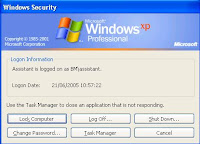



No comments:
Post a Comment