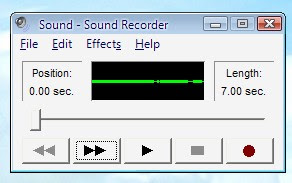
During the end of the school year, my daughter was practicing for a talent show. I got tired of hearing her walk around the house singing out of tune. So set up her computer with a headset and microphone. I used the Windows Sound Recorder.
I left clicked on the Start button. > All Programs > Accessories > Entertainment > Sound Recorder. This open the Sound Recorder and select File menu then New.
All she needed to do to begin recording, is left click the button with the big red dot.
When she was finished all she had to do was press left click on the button with the black square to stop recording. To play it back all she had to is left click on the triangle button. This way she could hear how she sounds when she sings.
Windows Sound Recorder can save it in a wave file, for future reference. This is done by left clicking on File menu, select Save then give your new file a name, and then click the Save button


No comments:
Post a Comment