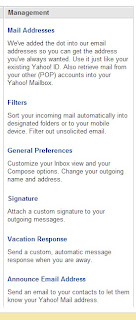 The second column of the Yahoo email options page give you six setting you can do with your Yahoo mail.
The second column of the Yahoo email options page give you six setting you can do with your Yahoo mail.Mail Addresses - By left clicking on the link in the first section you can change who your Yahoo address is displayed. You can even set up your Yahoo email to be received in Outlook or other email client.
Filters - Filters is not only for sorting out spam email, but it also allows you sort your email by incoming subject or individual.
General Preferences - Here you can set your outgoing mail display and how your web browser displays you email.
Signature - This is where you can customize your email signature.
Vacation Response - Ever want to let people who email you that your won't be emailing them back for a while, because you are on vacation. Yahoo has this feature for you.
Announce Email Address - If you switch to Yahoo email you can send out announcements of your new email address. Yahoo helps you by left clicking on the bottom link.
Announce Email Address - If you switch to Yahoo email you can send out announcements of your new email address. Yahoo helps you by left clicking on the bottom link.


No comments:
Post a Comment