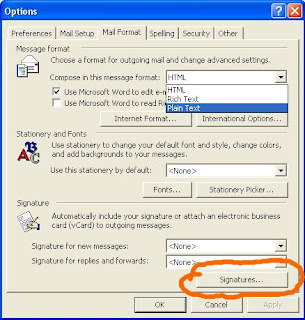 For the next week or two I am going to try to cover some the basics behind email. This section is a result of the number of question that I have gotten from different clients.
For the next week or two I am going to try to cover some the basics behind email. This section is a result of the number of question that I have gotten from different clients.The best place to start is by opening Outlook. At the top left click on Tools. From the drop down menu select Options. The Options dialog will appear. Left click on the Mail Format tab. At the bottom of the dialog box is a button labeled; Signatures. This will take you to where you can configure you signature and/or closing of your email.
As a starting point I will start with creating a custom email signature. Since Outlook is the most popular email client, I will be using it the most. However, if you want to know about how to do what I talk about in another email client just put a comment at the bottom of a post or email personally.


No comments:
Post a Comment