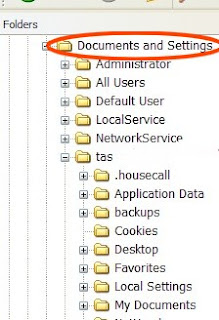 Starting with Windows 2000, XP, and Vista have a fairly simple file structure. This means finding files and information is easier than it has been in the past.
Starting with Windows 2000, XP, and Vista have a fairly simple file structure. This means finding files and information is easier than it has been in the past.Right click on the Start Menu and then left click on Explore. This opens the files structure that is on your computer. I want you to take note of the folder Documents and Settings.
Each User Account on a particular computer will have a folder in Documents and Settings. This is were information and setting for that particualar user is placed.
There are three folders that every user will have. My Documents, My Pictures, and My Music. Most all programs will place their save their information in one of these three folders. This makes Documents and Settings folder is a good place to start when it comes to backing up on a weekly or daily.


No comments:
Post a Comment