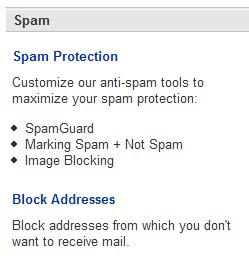 The top options allows you to set up your spam filtering options. By left clicking on Spam Protection will open a box that allows you decide what is spam and image blocking.
The top options allows you to set up your spam filtering options. By left clicking on Spam Protection will open a box that allows you decide what is spam and image blocking.Block Addresses is just what it says. You can block email from an individual email address. This is another good way of blocking unwanted email.


No comments:
Post a Comment